How To
This page is for those who are having difficulties with things such as refreshing browser, deleting browser history, deleting cache and cookies, and making and deleting bookmarks. Here you will find instructions to do such things.
For those using Google or Google Chrome
This first image is of the Browser Bar and its layout
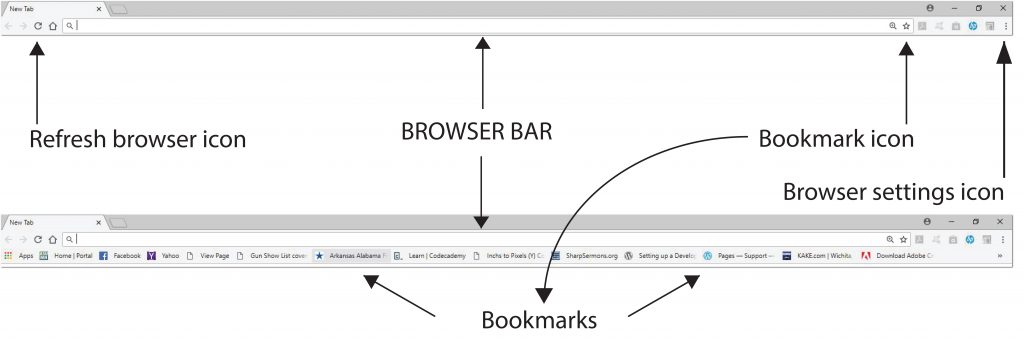
To refresh the browser bar, simply click on the Refresh browser icon ![]() or
or ![]() (aka reload page icon).
(aka reload page icon).
To bookmark web pages, click on the Bookmark icon (star).
The bookmarked pages will appear below the browser bar
To delete bookmarks, simply hover (with you mouse cursor) over the one you want to delete, right-click, select “delete” OR select “Bookmark Manager” rather than “Delete”. With the Bookmark manager you can delete multiple bookmarks at one time.